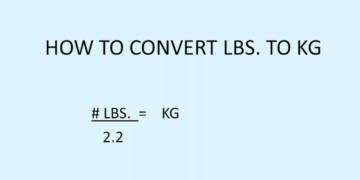This is a time where everyone owns at least one power bank. With the advancement of technology, these days you can even find power bank to charge laptops and other devices. Having a power bank or portable charger is helpful, especially when you are travelling or are at a place where there is no power outlet. But obviously, these power banks also need to charge. They can be easily charged with a laptop or a wall socket using a wall adapter.
Plugging in the Power Bank
- The first step is to check if your power bank needs charging. Most of the power banks have LED light indicators to show if they are going out of battery. It would be best if you waited for charging, only when one or two LED light are visible.
- Every power bank comes with a USB cord and a wall adapter. Connect the cable and adapter to the power bank and plug it to the wall outlet and leave the power bank to charge.
- If you are not near a wall socket, but you do own a laptop, then you can even connect the power bank to the laptop using the USB cord and plugging it into the USB port of the laptop. Usually, it takes longer to charge if the power bank is connected to the laptop as compared to a wall socket.
Time Required to Charge
- Check the box of your power bank where the instructions are given. Usually, it is given in the instructions as to how long you should keep the power bank on a charge. Usually, it takes only 1-2 hours for the power bank to charge if it is connected to a wall socket completely.
- Keep checking the LED indicator of the power bank to know if it is fully charged or not. As soon as all the LED lights on the indicator lit up, it means that the power bank has completely charged. Please disconnect the power bank from the outlet as soon as it has completely charged.
- Double-check if your power bank has fully charged or not. To check, plug the power bank to an electronic device and check if it is charging or not. If it is charging, then it means that the power bank has fully charged.
Be an Efficient User
- Use a wall socket instead of a laptop to charge your power bank as it charges quickly. Also, plugging it into a laptop drains the battery of the laptop too.
- As mentioned above, every power bank comes with its USB cord and adapter. Make sure that you use, only that while charging and don’t connect to an adapter that is not designed for your power bank.
- Make sure that you don’t overcharge the power bank. If you keep the power bank plugged in for too long, it may cause the battery life to decrease.
- If you have finally found a wall socket to charge your power bank, then make sure to charge your phone too so that you don’t have to use the power bank as soon as it charges and you will have a backup for long.